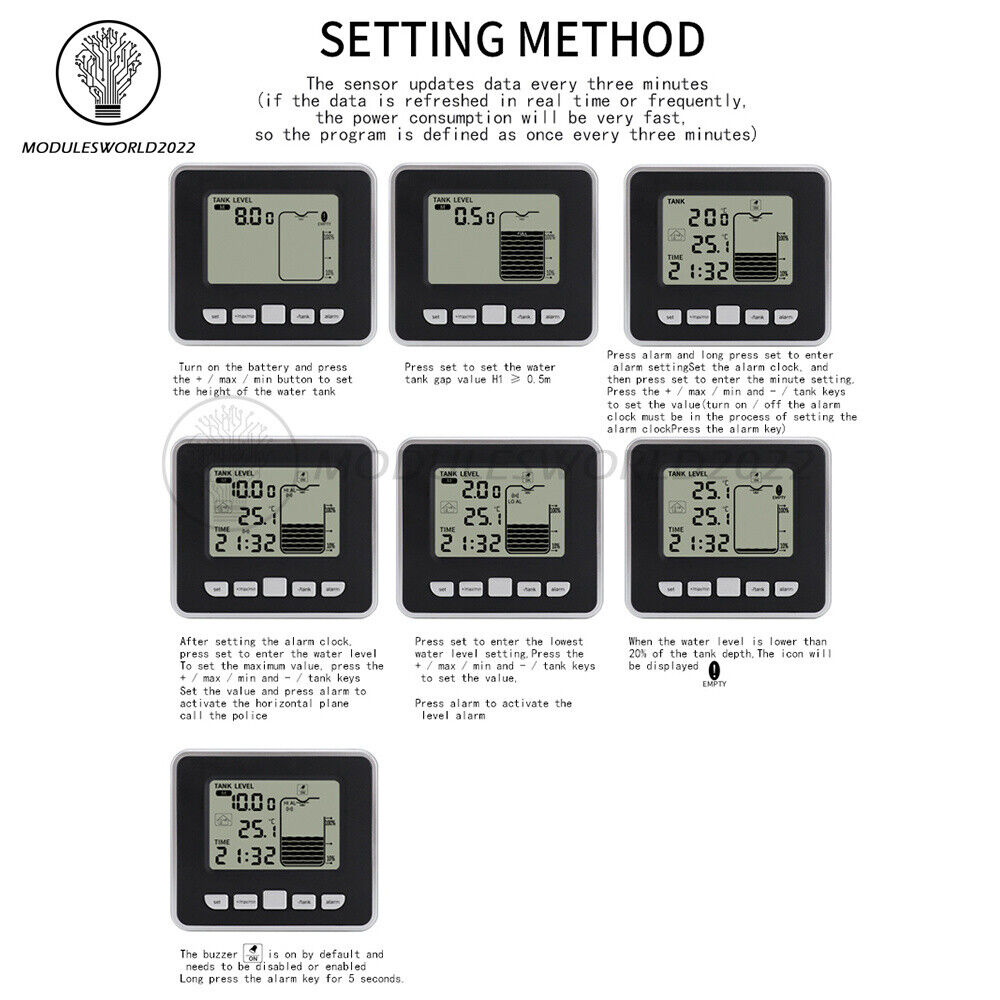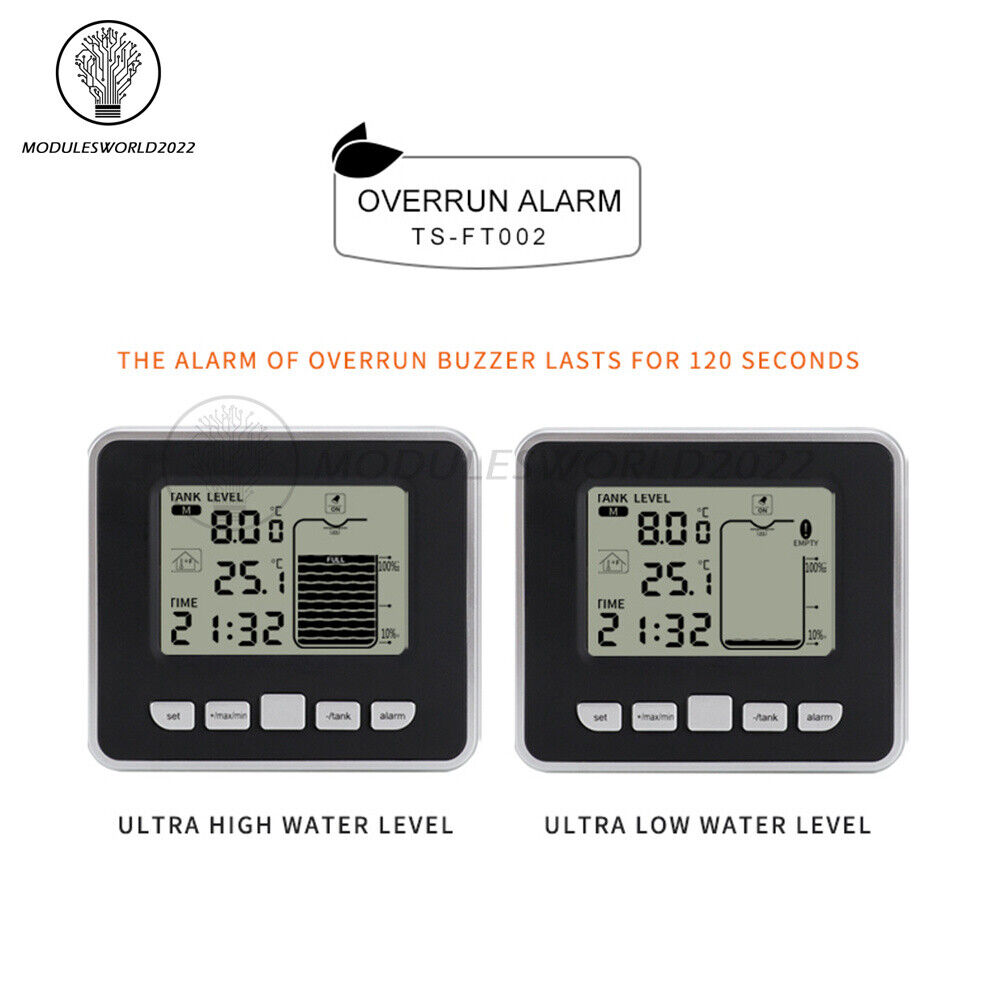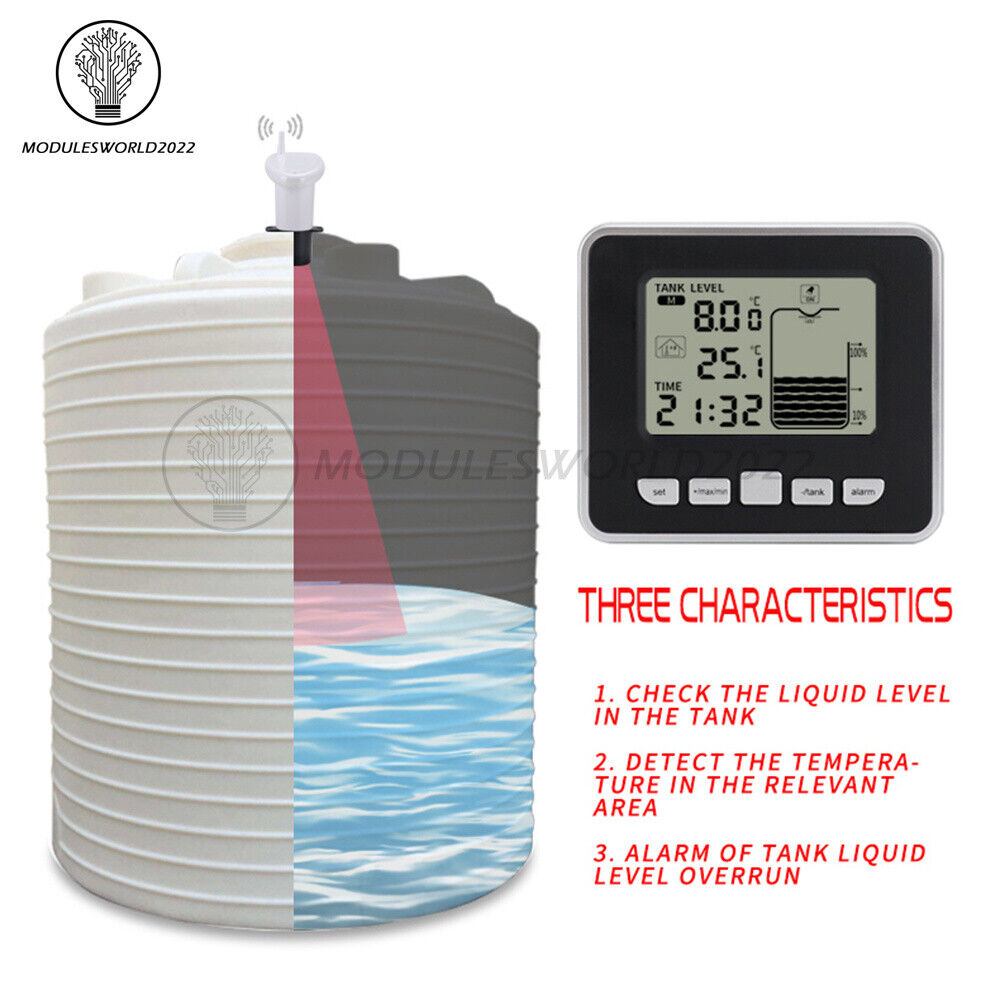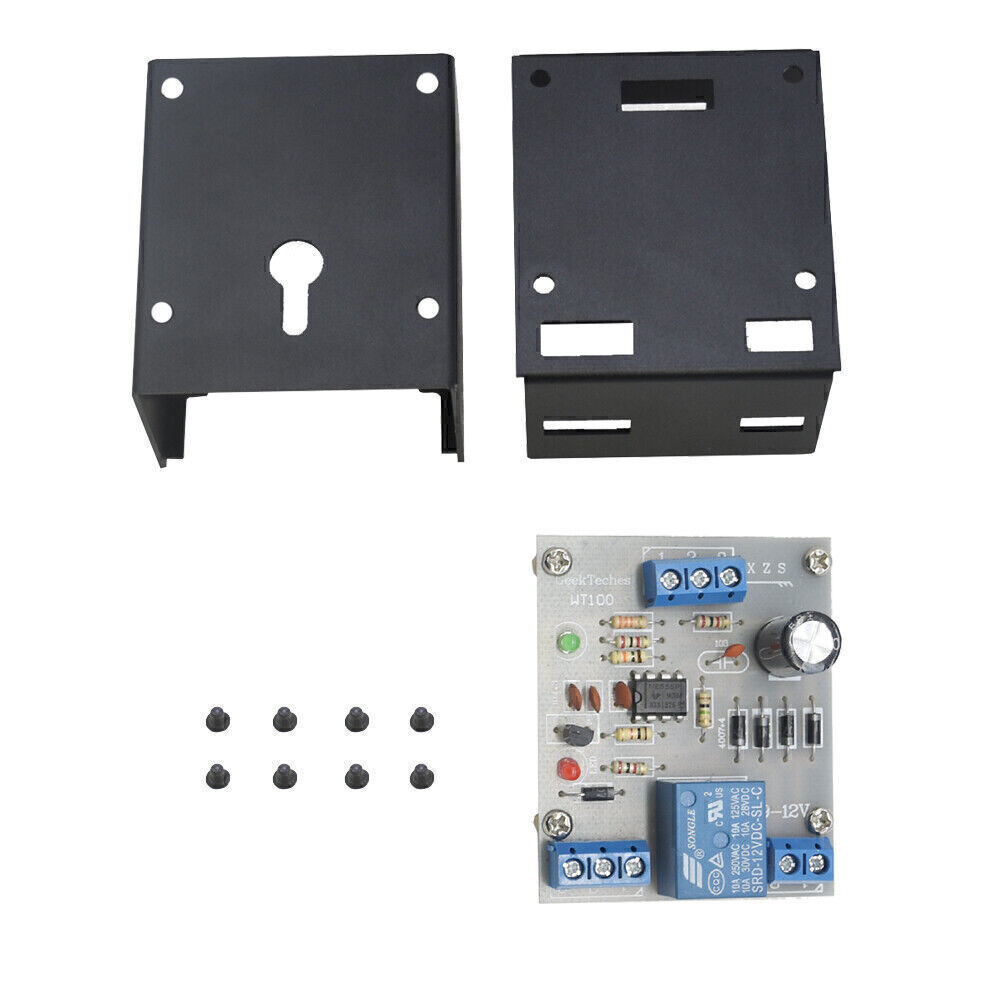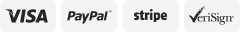-40%
FT002 Ultrasonic Water Tank Liquid Level Meter Temperature Gauge Time Display
$ 28.98
- Description
- Size Guide
Description
Store CategoriesStore Categories
Other
Product View
Details
Product Feature:
1. Using high-quality materials, the quality is guaranteed
2. Detect the liquid level in the tank
3. Detect the temperature in the relevant area
4. The liquid level in the tank exceeds the limit alarm
5. Wide range of use
Parameter:
Product color: black
Product weight: receiver 93g, transmitter 125g
Product Size:
Host: 10.5*9.3*2.5cm
Emitter: 15.5*6.5*9.5cm
Temperature range: 0℃~50℃
Water tank temperature range: -40℃~60℃
Common settings:
Clock settings:
In the normal display mode, press the SET key for 3 seconds to enter the setting mode.
12/24 hours: 12 hours or 24 hours will flash. Press +/MAX/MIN or -/TANK key to select 12 hours or 24 hours, press SET key to move to hour setting. Hour: The hour value flashes. Press +/MAX/MIN or -/TANK key to increase or decrease the hour value. When setting the hour value, press the SET key to set the minute value.
Minute: The minute value flashes. Press the +/MAX/MIN or -/TANK key to increase or decrease the minute value. When setting the minute value, press the SET key to set the temperature unit.
To set the temperature unit:
The temperature unit flashes. Press +/MAX/MIN or -/Tank to select temperature unit °C or °F. After setting the temperature unit, press the SET key to set the unit of the water level in the water tank.
The unit for setting the water level of the water tank:
The tank water level unit flashes. Press +/MAX/MIN or -/Tank to select meters or feet as the unit for tank water level. After the water level unit is set, press the SET key to exit.
Alarm setting:
In normal display mode, press the ALARM key, the previously set time alarm will be displayed. Press the SET button for 3 seconds to set the hour alarm, the hour alarm will flash. Press the +/MAX/MIN or -/TANK keys to increase or decrease the hourly alarm. After the hour alarm is set, press the SET key to set the minute alarm.
Press the +/MAX/MIN or -/TANK keys to increase or decrease the minute alarm. While the alarm hour or minute is flashing, press the ALARM key to enable or disable the alarm time.
Package list:
Receiver *1
Transmitter*1
Shipping Policy
Payment Method
Returns Policy
Shipping Policy
Payment Method
Returns Policy
Home
Payment
Shipping
About us
Contact us
Copyright©2018 datacaciques
Home
Payment
Shipping
About us
Contact us
Store Categories
Store Categories
Other
Product View
Details
Product Feature:
1. Using high-quality materials, the quality is guaranteed
2. Detect the liquid level in the tank
3. Detect the temperature in the relevant area
4. The liquid level in the tank exceeds the limit alarm
5. Wide range of use
Parameter:
Product color: black
Product weight: receiver 93g, transmitter 125g
Product Size:
Host: 10.5*9.3*2.5cm
Emitter: 15.5*6.5*9.5cm
Temperature range: 0℃~50℃
Water tank temperature range: -40℃~60℃
Common settings:
Clock settings:
In the normal display mode, press the SET key for 3 seconds to enter the setting mode.
12/24 hours: 12 hours or 24 hours will flash. Press +/MAX/MIN or -/TANK key to select 12 hours or 24 hours, press SET key to move to hour setting. Hour: The hour value flashes. Press +/MAX/MIN or -/TANK key to increase or decrease the hour value. When setting the hour value, press the SET key to set the minute value.
Minute: The minute value flashes. Press the +/MAX/MIN or -/TANK key to increase or decrease the minute value. When setting the minute value, press the SET key to set the temperature unit.
To set the temperature unit:
The temperature unit flashes. Press +/MAX/MIN or -/Tank to select temperature unit °C or °F. After setting the temperature unit, press the SET key to set the unit of the water level in the water tank.
The unit for setting the water level of the water tank:
The tank water level unit flashes. Press +/MAX/MIN or -/Tank to select meters or feet as the unit for tank water level. After the water level unit is set, press the SET key to exit.
Alarm setting:
In normal display mode, press the ALARM key, the previously set time alarm will be displayed. Press the SET button for 3 seconds to set the hour alarm, the hour alarm will flash. Press the +/MAX/MIN or -/TANK keys to increase or decrease the hourly alarm. After the hour alarm is set, press the SET key to set the minute alarm.
Press the +/MAX/MIN or -/TANK keys to increase or decrease the minute alarm. While the alarm hour or minute is flashing, press the ALARM key to enable or disable the alarm time.
Package list:
Receiver *1
Transmitter*1
Shipping Policy
Payment Method
Returns Policy
Shipping Policy
We will arrange shipping for you within 24 Hours after payment cleared except the holidays.
-We ship items to Worldwide. Thank you!
-we will ship out the order in 1-2 business days after payment cleared .Since it is international shipping ,delivery time is about 15--28 business days to arrive to most countries.
Payment Method
We accept PayPal payment ONLY, and must be received within 5 days from the date of purchase.
2. It is easy and safe for you to pay by credit cards, debit cards, bank transfers and PayPal account balances.
3.Buyers are responsible for import duties,custom fees and taxes, if any, please check your country.
Returns Policy
1.We believe our items are so outstanding. We are convinced you will be happy with your Purchase.
2. If you do not satisfy with our items. Please simply return to us within 30 Days in original condition. Just pay for the returned postage. Then we can issue full refund or resend the item to you after the returned item arrived at our warehouse.
3. Please include your eBay ID and item number with any email requests.